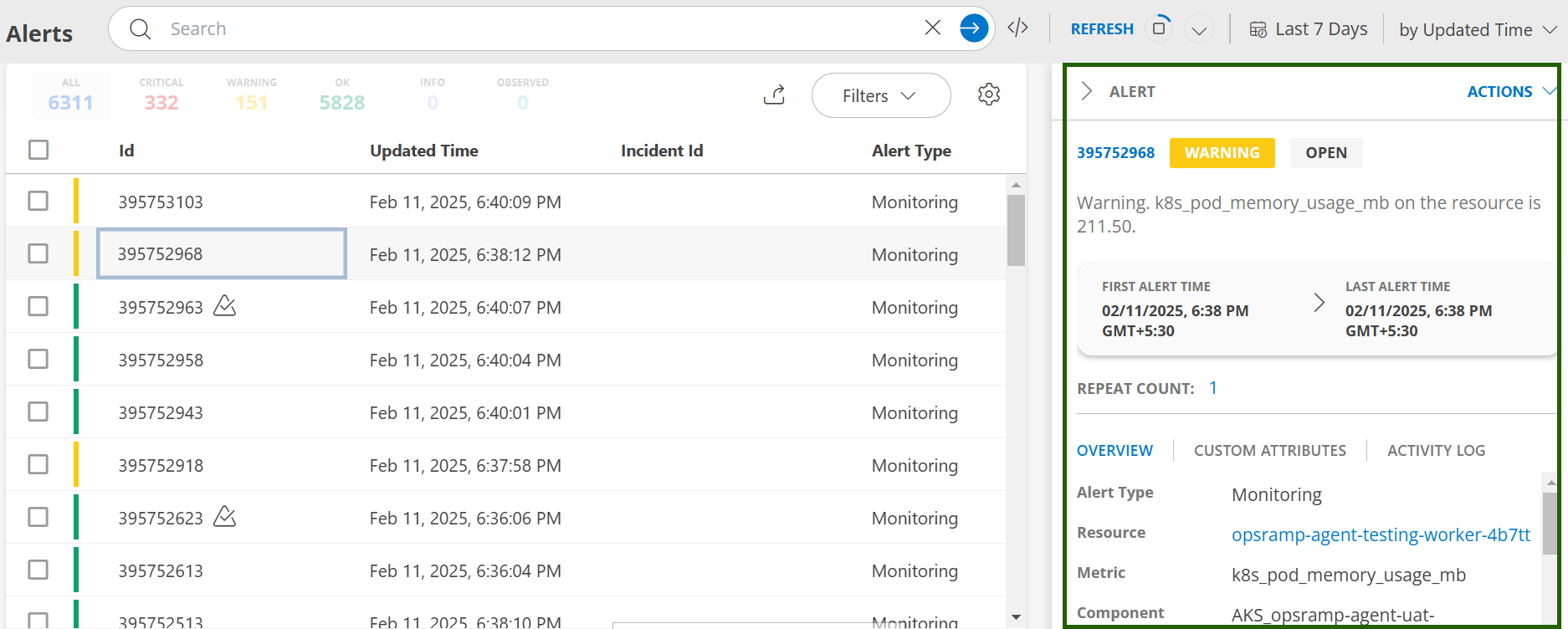Introduction
The alert definition feature allows you to set alerts on a metric using a PromQL query. It is currently defined in the K8s ConfigMap named opsramp-alert-user-config, which you can find in the OpsRamp agent installed namespace.
The Kubernetes 2.0 agent computes the alert metric value based on the PromQL expression and computes the alert state by comparing the thresholds in the alert definition.
The OpsRamp Agent sends the alert on the K8s resource based on labels generated in resultant metric streams after running promQL query. If no resource matches with labels then alert will be sent on the cluster.
Alert Definition Template
Sample template to define a single alert:
- resourceType: k8s_resource_type
rules:
- name: alert_definition_name
component: component_labels
interval: alert_polling_time
expr: promql_expression
isAvailability: true
warnOperator: operator_macro
warnThreshold: str_threshold_value
criticalOperator: operator_macro
criticalThreshold: str_threshold_value
alertSub: alert_subject
alertBody: alert_descriptionExplanation of template fields:
resourceType: Specify the type of K8s resource (e.g., k8s_pod). Following are the possible values for resourceType:- k8s_pod
- k8s_node
- k8s_namespace
- k8s_deployment
- k8s_replicaset
- k8s_daemonset
- k8s_statefulset
rules: A set of rules for the alert definition.name: A unique name for the alert.component: Component or instance name for the alert.
You can specify this using any label key in either of the following formats:component: "{{ $labels.display_name }}"
(OR)component: "${labels.display_name}"interval: Polling interval at which alert definition should run. The interval should given in time duration format (e.g., 1m, 5m, 1h).expr: A valid PromQL query expression for calculating the metric.isAvailability: Boolean indicating if the alert should consider resource availability.warnOperator&criticalOperator: Operators to compare and compute alert states. OpsRamp supports below operators for comparison:GREATER_THAN_EQUALGREATER_THANEQUALNOT_EQUALLESS_THAN_EQUALLESS_THAN
warnThreshold&criticalThreshold: Values for warning and critical thresholds.alertSub&alertBody: Content displayed for alerts, which can use macros for dynamic values. Below are macros that can be used while defining alert subject/body:- ${
severity} - ${
metric.name} - ${
component.name} - ${
metric.value} - ${
threshold} - ${
resource.name} - ${
resource.uniqueid} {{ $labels.anyLabelKey }}
- ${
Configure Alert
OpsRamp provides basic alert definitions for resources like pods and nodes by default. Users can configure the alert definitions by using the K8s ConfigMap below in the namespace where the agent is installed.
K8s ConfigMap Name: opsramp-alert-user-config
Step 1: Get the Existing ConfigMap
Check the existing configuration by running:
kubectl get configmap opsramp-alert-user-config -n <agent-installed-namespace> -oyamlSample ConfigMap:
apiVersion: v1
kind: ConfigMap
metadata:
name: "opsramp-alert-user-config"
namespace: opsramp-agent
data:
alert-definitions.yaml: |
alertDefinitions:
- resourceType: k8s_cluster
rules:
- name: k8s_apiserver_requests_error_rate
interval: 5m
expr: (sum(increase(apiserver_request_total{verb!="WATCH",code=~"2.."}[5m]))/ sum(increase(apiserver_request_total{verb!="WATCH"}[5m])))*100
isAvailability: true
warnOperator: LESS_THAN
warnThreshold: '85'
alertSub: '${severity} - Cluster ${resource.name} API Server availability dropped below ${threshold}%'
alertBody: 'The API server on cluster ${resource.name} is returning errors on the metric ${metric.name}. Only ${metric.value}% of non-WATCH requests succeeded in the last 5 minutes than the defined threshold of ${threshold}%. Investigate API server logs and cluster health.'
- name: k8s_cluster_nodes_health
interval: 5m
expr: (sum(((k8s_node_condition_ready == bool 1) * (k8s_node_condition_disk_pressure == bool 0) * (k8s_node_condition_memory_pressure == bool 0) * (k8s_node_condition_network_unavailable == bool 0) * (k8s_node_condition_pid_pressure == bool 0)))/sum(k8s_node_condition_ready))*100
isAvailability: true
warnOperator: LESS_THAN
warnThreshold: '80'
criticalOperator: LESS_THAN
criticalThreshold: '60'
alertSub: '${severity} - Cluster ${resource.name} Healthy nodes percentage below ${threshold}%'
alertBody: 'Cluster ${resource.name} has only ${metric.value}% healthy nodes than the threshold of ${threshold}%. Verify node conditions (Ready, DiskPressure, MemoryPressure, Network).'
- resourceType: k8s_pod
rules:
- name: k8s_pod_phase
interval: 5m
expr: (k8s_pod_phase == bool 2) OR (k8s_pod_phase == bool 3)
isAvailability: true
criticalOperator: EQUAL
criticalThreshold: '0'
alertSub: '${severity} - Pod ${resource.name} is in Failed or Unknown state.'
alertBody: 'Pod ${resource.name} has entered phase ${metric.value} (Failed/Unknown). Immediate attention required to restore workload.'
- name: k8s_pod_cpu_usage_percent
interval: 5m
expr: (sum by (k8s_pod_name, k8s_namespace_name) (k8s_pod_cpu_usage) / sum by (k8s_pod_name, k8s_namespace_name) (k8s_container_cpu_limit)) * 100
isAvailability: false
warnOperator: GREATER_THAN_EQUAL
warnThreshold: '90'
criticalOperator: GREATER_THAN_EQUAL
criticalThreshold: '95'
alertSub: '${severity} - Pod ${resource.name} CPU Usage is above ${threshold}%'
alertBody: 'Pod ${resource.name} CPU usage is ${metric.value}% than the defined threshold of ${threshold}%. Check workload resource requests/limits or scaling.'
- name: k8s_pod_memory_usage_percent
interval: 5m
expr: (sum by (k8s_pod_name, k8s_namespace_name) (k8s_pod_memory_working_set) / sum by (k8s_pod_name, k8s_namespace_name) (k8s_container_memory_limit)) * 100
isAvailability: true
warnOperator: GREATER_THAN_EQUAL
warnThreshold: '90'
criticalOperator: GREATER_THAN_EQUAL
criticalThreshold: '95'
alertSub: '${severity} - Pod ${resource.name} Memory Usage is above ${threshold}%'
alertBody: 'Pod ${resource.name} memory usage is ${metric.value}% than the defined threshold of ${threshold}%. Investigate memory leaks or adjust memory requests/limits.'
- resourceType: k8s_node
rules:
- name: k8s_node_condition
interval: 5m
expr: ((k8s_node_condition_ready == bool 1) * (k8s_node_condition_disk_pressure == bool 0) * (k8s_node_condition_memory_pressure == bool 0) * (k8s_node_condition_network_unavailable == bool 0) * (k8s_node_condition_pid_pressure == bool 0))
isAvailability: true
criticalOperator: EQUAL
criticalThreshold: '0'
alertSub: '${severity} - Node ${resource.name} is unhealthy.'
alertBody: 'Node ${resource.name} failed one or more health conditions (Ready, DiskPressure, MemoryPressure, Network, PIDPressure). Metric: ${metric.value}. Immediate remediation needed.'
- name: k8s_node_cpu_usage_percent
interval: 5m
expr: ((sum by (k8s_node_name) (k8s_node_cpu_usage) / sum by (k8s_node_name) (k8s_node_allocatable_cpu)) * 100)
isAvailability: false
warnOperator: GREATER_THAN_EQUAL
warnThreshold: '90'
criticalOperator: GREATER_THAN_EQUAL
criticalThreshold: '95'
alertSub: '${severity} - Node ${resource.name} CPU Usage is above ${threshold}%'
alertBody: 'Node ${resource.name} CPU usage is ${metric.value}% than the defined threshold of ${threshold}%. Consider scaling nodes or workloads.'
- name: k8s_node_memory_usage_percent
interval: 5m
expr: (sum by (k8s_node_name) (k8s_node_memory_working_set) / (sum by (k8s_node_name) (k8s_node_memory_working_set + k8s_node_memory_available))) * 100
isAvailability: true
warnOperator: GREATER_THAN_EQUAL
warnThreshold: '90'
criticalOperator: GREATER_THAN_EQUAL
criticalThreshold: '95'
alertSub: '${severity} - Node ${resource.name} Memory Usage is above ${threshold}%'
alertBody: 'Node ${resource.name} memory usage is ${metric.value}% than the defined threshold of ${threshold}%. Investigate workload memory usage or scale resources.'
- name: k8s_node_disk_usage_percent
interval: 5m
expr: (sum by (k8s_node_name) (k8s_node_filesystem_usage) / sum by (k8s_node_name) (k8s_node_filesystem_capacity)) * 100
isAvailability: false
warnOperator: GREATER_THAN_EQUAL
warnThreshold: '90'
criticalOperator: GREATER_THAN_EQUAL
criticalThreshold: '95'
alertSub: '${severity} - Node ${resource.name} Disk Usage on ${component.name} is above ${threshold}%'
alertBody: 'Node ${resource.name} Disk usage on ${component.name} is ${metric.value}% than the defined threshold of ${threshold}%. Validate the possibilities to cleanup or scale resources.'
- resourceType: k8s_namespace
rules:
- name: k8s_namespace_memory_mb
interval: 5m
expr: (sum by (k8s_cluster_name, k8s_namespace_name) (k8s_pod_memory_usage/1000000))
isAvailability: true
warnOperator: GREATER_THAN_EQUAL
warnThreshold: '50000'
alertSub: '${severity} - Namespace ${resource.name} Memory Usage is above ${threshold} MB.'
alertBody: 'Namespace ${resource.name} memory usage is ${metric.value} MB than the defined threshold of ${threshold} MB. Investigate workload memory usage or scale resources.'
- resourceType: k8s_deployment
rules:
- name: k8s_deployment_status
interval: 5m
expr: (k8s_deployment_available/k8s_deployment_desired)
isAvailability: true
warnOperator: LESS_THAN_EQUAL
warnThreshold: '0.9'
criticalOperator: LESS_THAN_EQUAL
criticalThreshold: '0.8'
alertSub: '${severity} - Deployment ${resource.name} availability below threshold of ${threshold} of the Cluster ${resource.name}.'
alertBody: 'Deployment ${resource.name} has only ${metric.value} available replicas than the defined threshold of ${threshold} of the Cluster ${resource.name}. Some Pods may not be running as expected.'
- resourceType: k8s_replicaset
rules:
- name: k8s_replicaset_status
interval: 5m
expr: (k8s_replicaset_available/k8s_replicaset_desired)
isAvailability: true
warnOperator: LESS_THAN_EQUAL
warnThreshold: '0.9'
criticalOperator: LESS_THAN_EQUAL
criticalThreshold: '0.8'
alertSub: '${severity} - ReplicaSet ${resource.name} availability below threshold of ${threshold} of the Cluster ${resource.name}.'
alertBody: 'ReplicaSet ${resource.name} has only ${metric.value} available replicas than the defined threshold of ${threshold} of the Cluster ${resource.name}. Validate Pod scheduling and resource capacity.'
- resourceType: k8s_daemonset
rules:
- name: k8s_daemonset_status
interval: 5m
expr: >-
(k8s_daemonset_current_scheduled_nodes/k8s_daemonset_desired_scheduled_nodes)
isAvailability: true
warnOperator: LESS_THAN_EQUAL
warnThreshold: '0.9'
criticalOperator: LESS_THAN_EQUAL
criticalThreshold: '0.8'
alertSub: '${severity} - DaemonSet ${resource.name} scheduled limit is below the threshold of ${threshold} of the Cluster ${resource.name}.'
alertBody: 'DaemonSet ${resource.name} has only ${metric.value} nodes scheduled than the defined threshold of ${threshold} of the Cluster ${resource.name}. Some nodes are missing DaemonSet Pods.'
- resourceType: k8s_statefulset
rules:
- name: k8s_statefulset_status
interval: 5m
expr: (k8s_statefulset_current_pods/k8s_statefulset_desired_pods)
isAvailability: true
warnOperator: LESS_THAN_EQUAL
warnThreshold: '0.9'
criticalOperator: LESS_THAN_EQUAL
criticalThreshold: '0.8'
alertSub: '${severity} - StatefulSet ${resource.name} availability below threshold of ${threshold} of the Cluster ${resource.name}.'
alertBody: 'StatefulSet ${resource.name} has only ${metric.value} running Pods than the defined threshold of ${threshold} of the Cluster ${resource.name}. Check persistent volumes and StatefulSet events.'You can remove and add new alerts using the standard PromQL expression.
Step 2: Edit an Existing ConfigMap
To modify an existing configuration, use:
kubectl edit configmap opsramp-alert-user-config -n <agent-installed-namespace>You can Add or Remove new alerts using standard PromQL expressions.
Step 3: Save and Apply the Changes
After editing, save your changes. The updated configuration will be applied automatically to your agent.
Configure Availability
To configure availability of a resource, define alert definition and make the key isAvailability as true.
Same alert definition rule will be used to compute the availability of a resource. For example, if we want to define Pod availability based on pod memory usage, we can give alert definition as below with isAvailability as true.
- resourceType: k8s_resource_type
rules:
- name: k8s_pod_memory_usage_percent
interval: 5m
expr: (sum by (k8s_pod_name, k8s_namespace_name) (k8s_pod_memory_working_set) / sum by (k8s_pod_name, k8s_namespace_name) (k8s_container_memory_limit)) * 100
isAvailability: true
warnOperator: GREATER_THAN_EQUAL
warnThreshold: '90'
criticalOperator: GREATER_THAN_EQUAL
criticalThreshold: '95'
alertSub: '${severity} - Pod ${resource.name} Memory Usage is above ${threshold}%'
alertBody: 'Pod ${resource.name} memory usage is ${metric.value}% than the defined threshold of ${threshold}%. Investigate memory leaks or adjust memory requests/limits.Here if k8s_pod_memory_usage_percent is either warning or critical, availability will be considered as down otherwise up.
Refer to the Alert Definition Repository document for detailed information on each alert rule and its related alert definition expression.
View Alerts in OpsRamp Portal
Users can view logs in the OpsRamp portal from Command Center > Alerts.
- Default Alerts Screen: View your alerts through the Alerts UI.
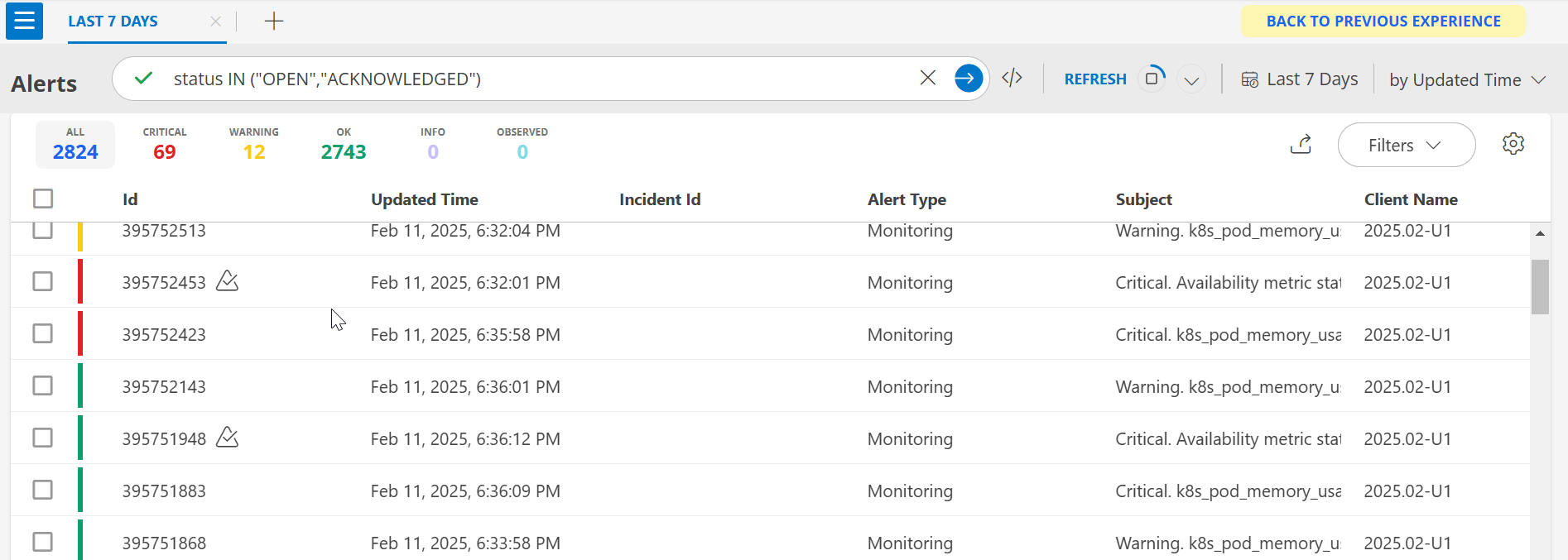
- Alerts Details: Click on any alert entry for detailed information.