This document provides an overview of the resources available in a Kubernetes cluster and explains how to view these resources in Topology view.
View Resource in Topology Explorer
- Navigate to Infrastructure > Topology Maps.
- In the drop-down list, select Kubernetes 2.0.
- In the Select Resource drop-down menu, select the required Configured Cluster.
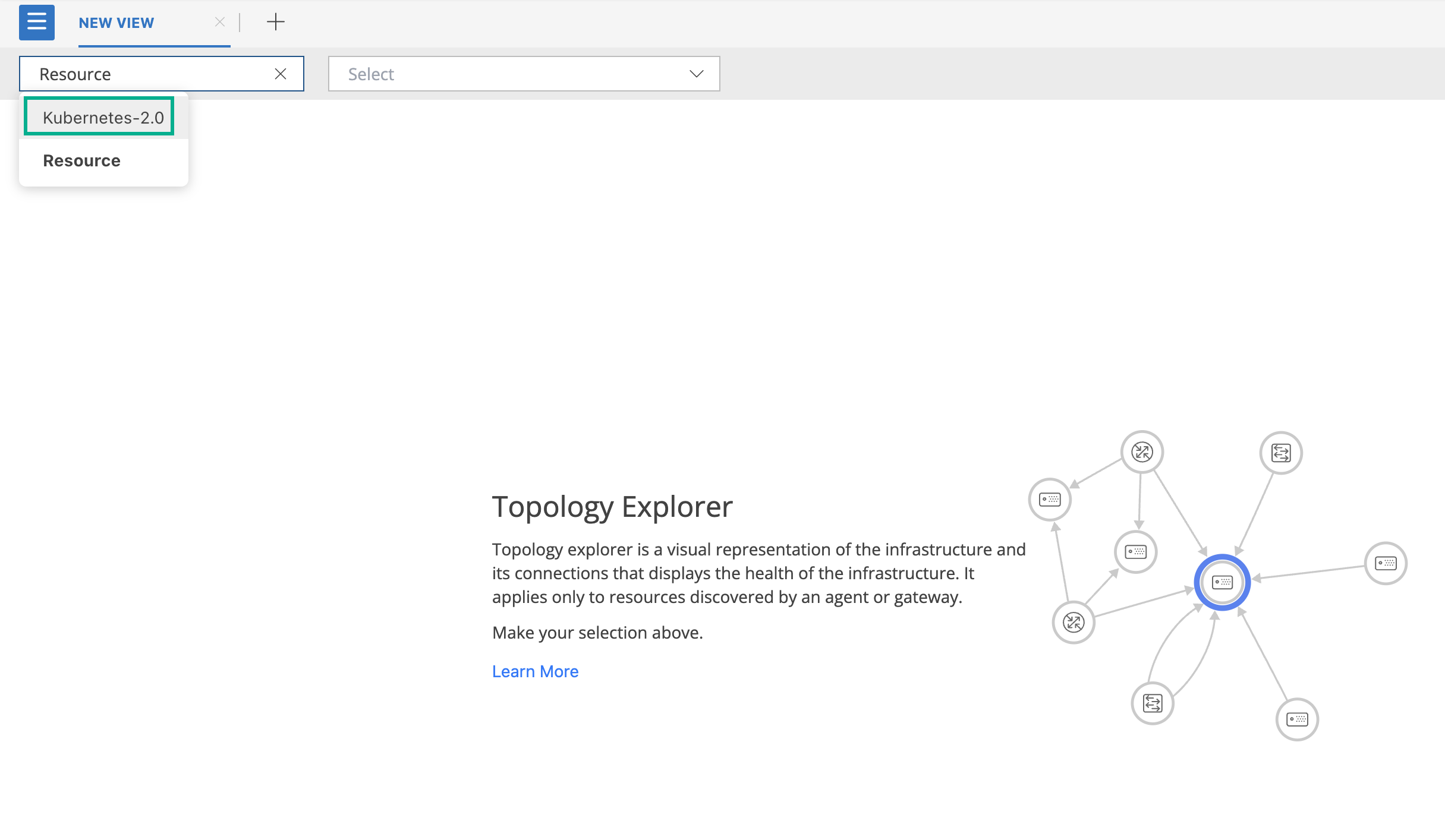
- Now, select the required configured cluster.
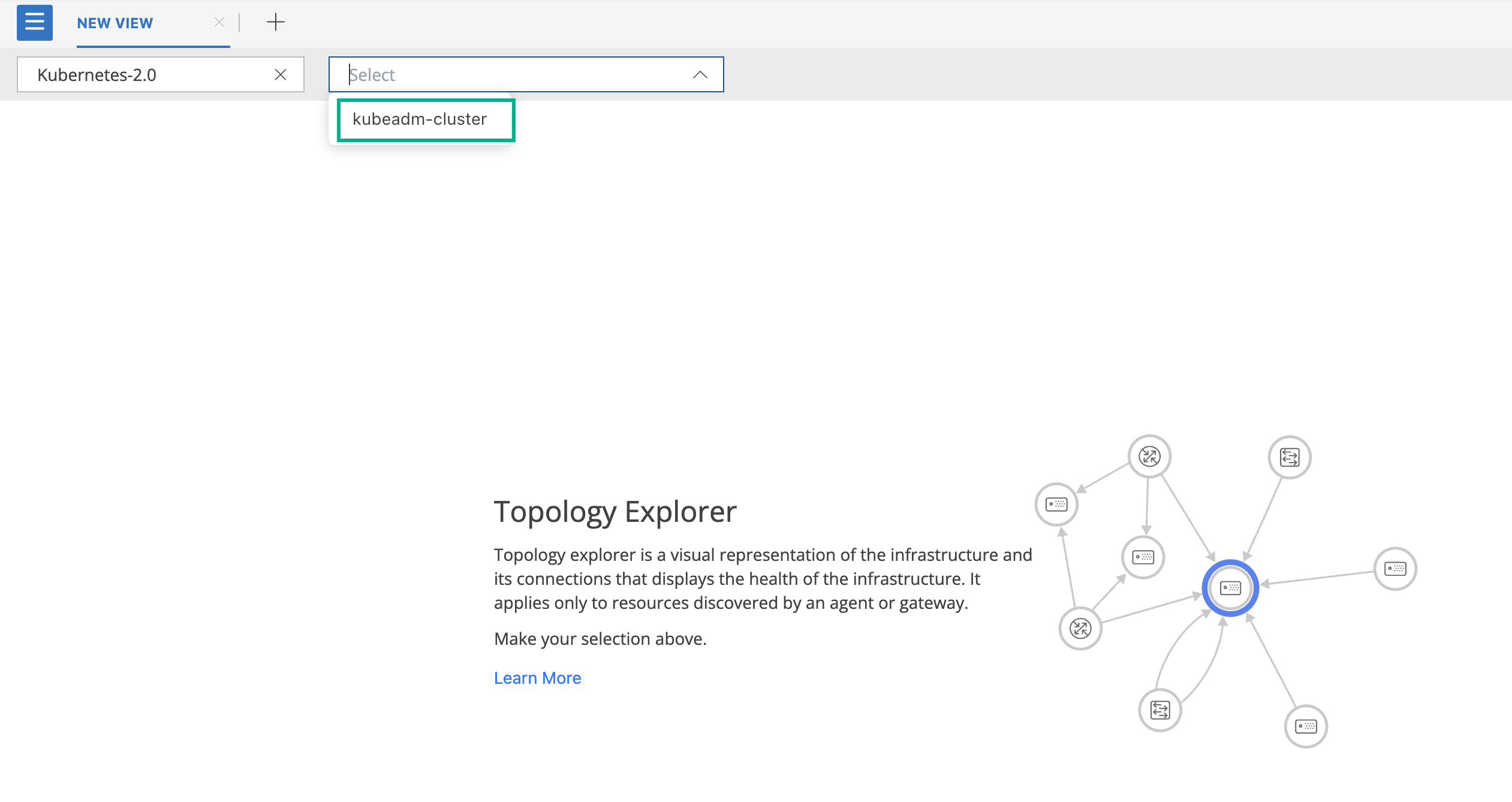
- For example, you will see a topology map of the chosen k8s cluster, like below.
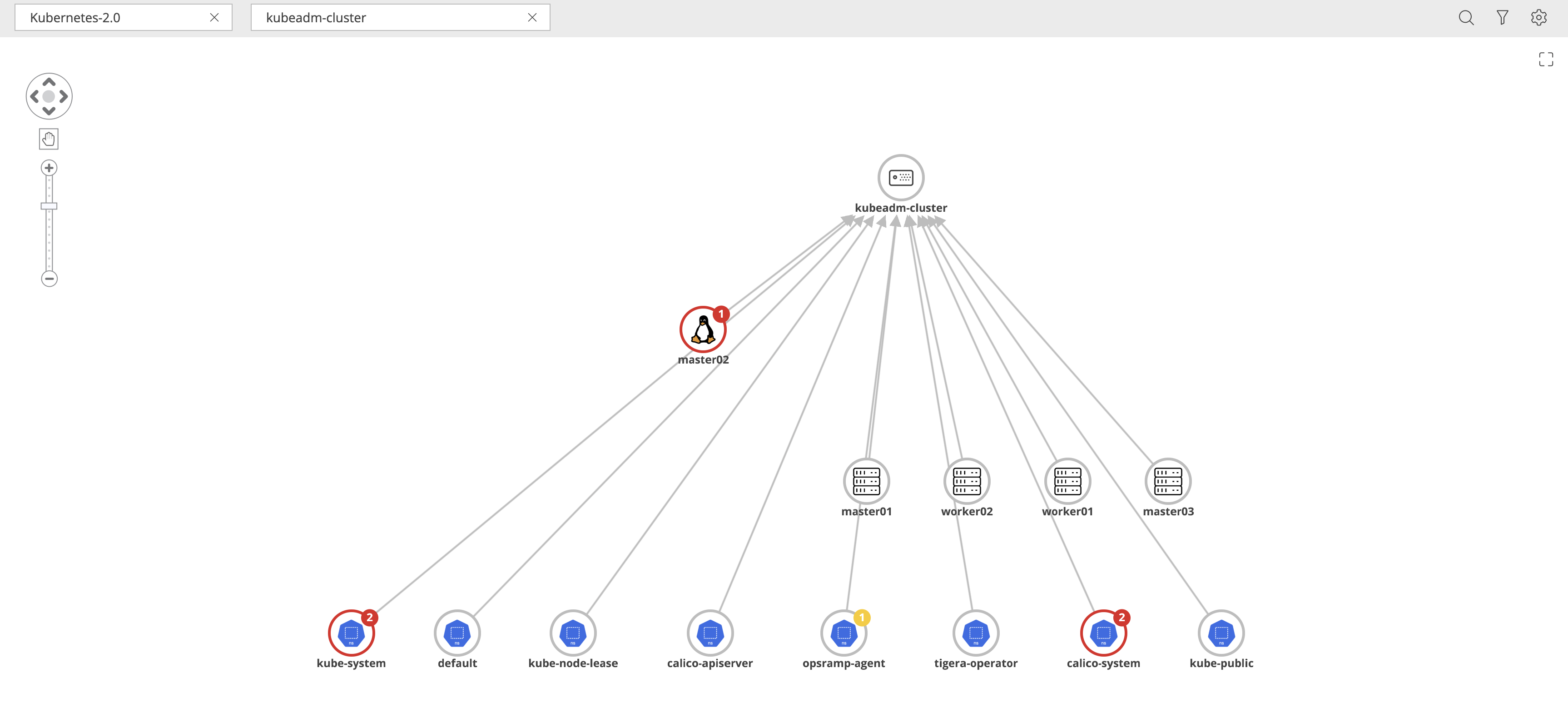
- You can click on various cluster resources(here, nodes and namespaces) to view different details that would help you visualize the infrastructure.
- Try exploring various options present at the top right corner ellipses (…) and the Actions button.
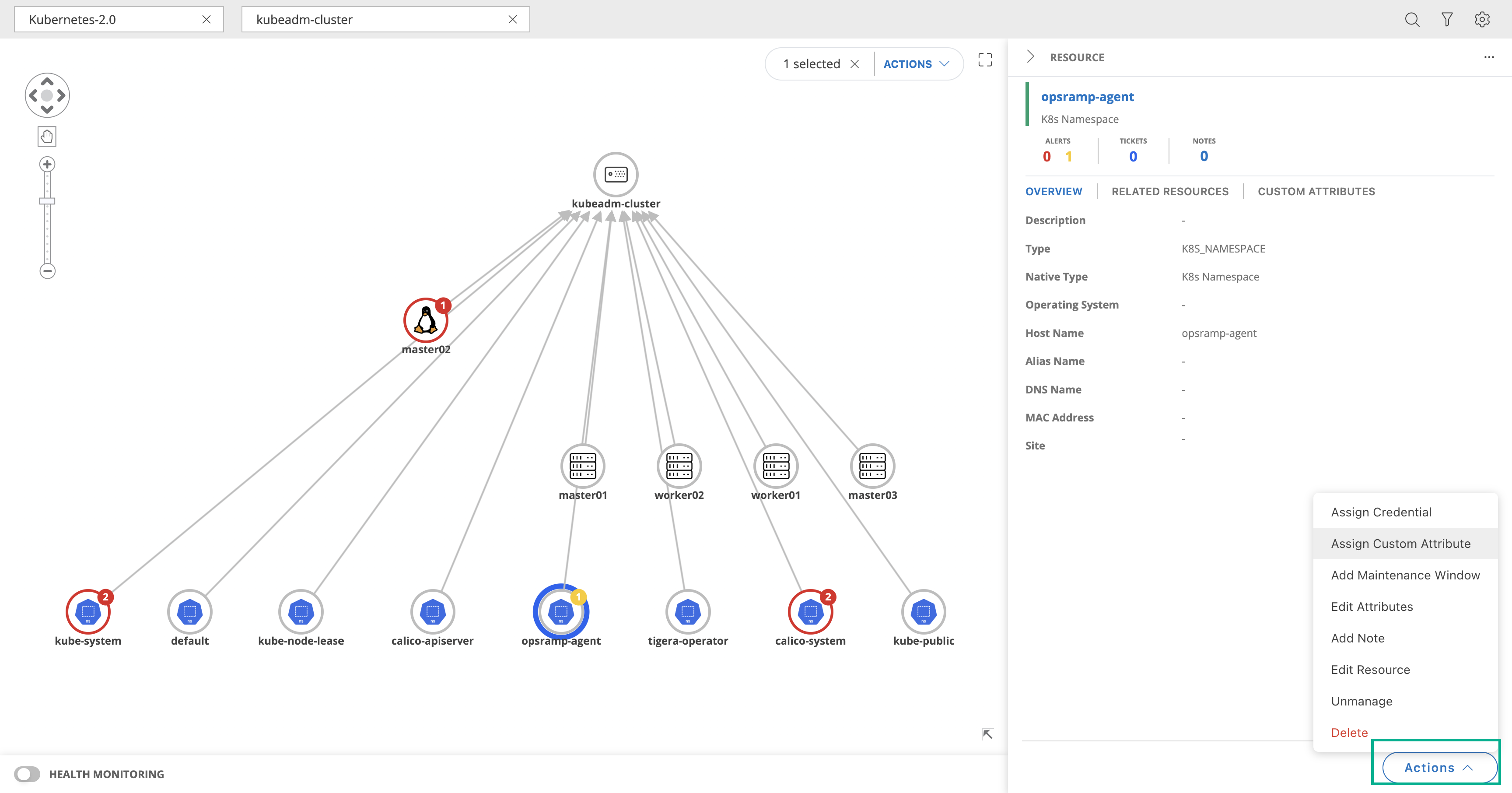
See Topology Maps document for more information.