Connectivity Methods
Agents can be configured to connect to the cloud in one of the following ways:
- Direct Connection: Each agent connects to the cloud directly over the internet, suitable for small environments without a local gateway.
- Proxy Connection: Each agent connects to the cloud using a proxy. The recommended proxy is the Squid proxy server embedded in the gateway. This setup is ideal for large environments, avoiding the need for outbound access for each agent.
Read more about Proxy Server in the gateway, click Here.
Outbound Connectivity Requirements
| Requirement | Purpose |
|---|---|
| Outbound port 443 | To connect to the cloud using its public IP addresses, ensure the agents are configured for direct connection. Establish a secure TLS connection over port 443. |
| Outbound port 3128 | To connect to the cloud, use the proxy server embedded in the gateway. |
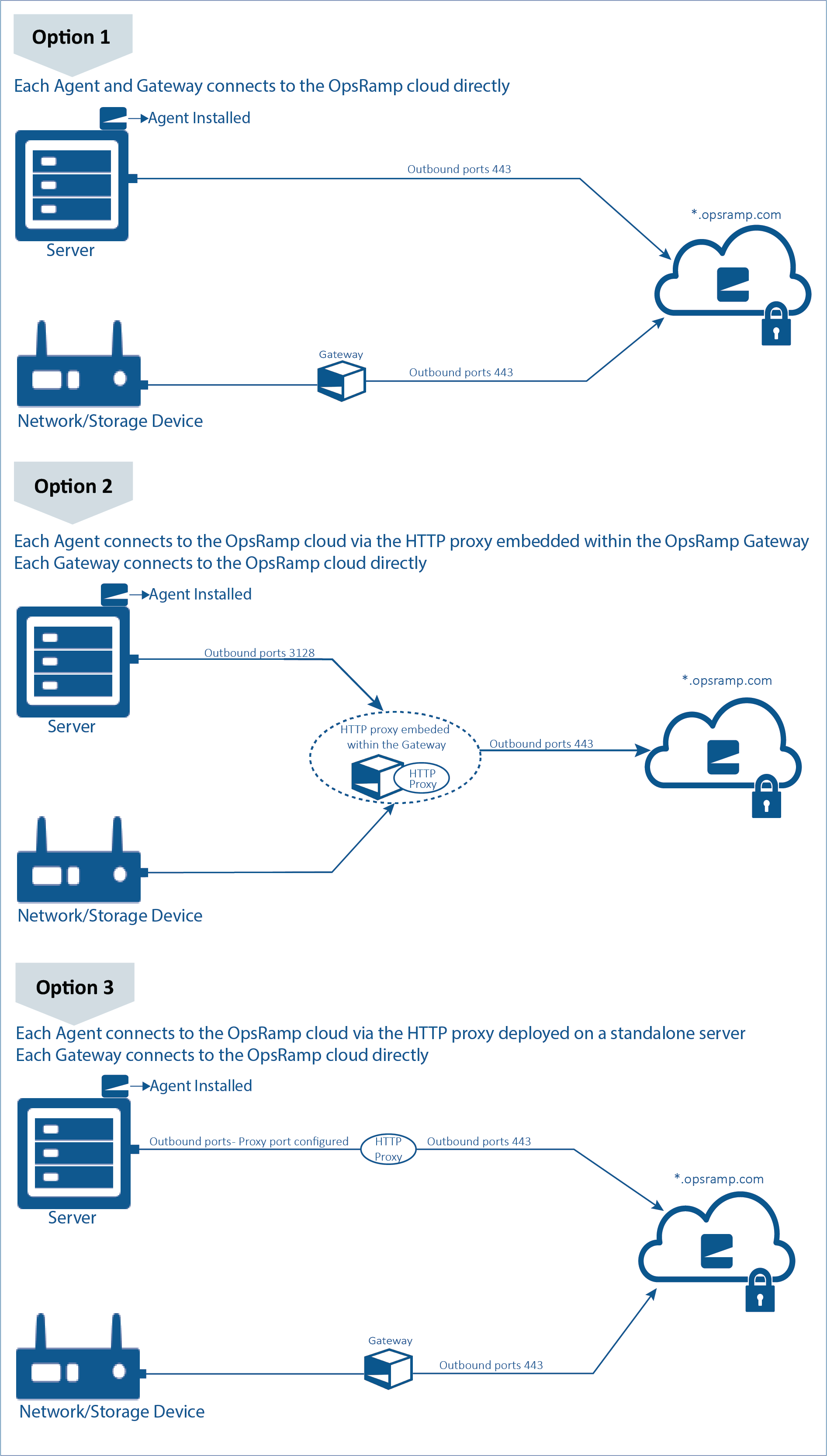
Agent Resource Consumption
The following table provides details of OpsRamp Agent resource consumption using the default templates.
| Resource | Windows Agent | Linux Agent |
|---|---|---|
| CPU (%) | 0.1 - 1.5 | 1 - 3 |
| Memory (MB) | 30 - 40 | 40 - 80 |
| Network (Bytes per second) | 60 - 120 send / 1 - 20 received | 13 - 150 send / 1 - 30 received |
| Disk Size (MB) | 100 - 120 | 85 - 100 |
| Number of Threads | 13 - 25 | 10 - 15 |
Note: The results above are based on an average calculations across different distributions of Linux and Windows operating systems.