Select a client from the All Clients list.
Select Dashboard > Dashboard Menu.
Click New Dashboard.
Enter the following details and Save:
- Name: Dashboard name.
- Scope: Selection of the client name.
- Template (Optional): Predefined widgets created in certain templates.
- Variables (Optional): Values displayed according to the chosen template.
Click Save to create and display the new dashboard:
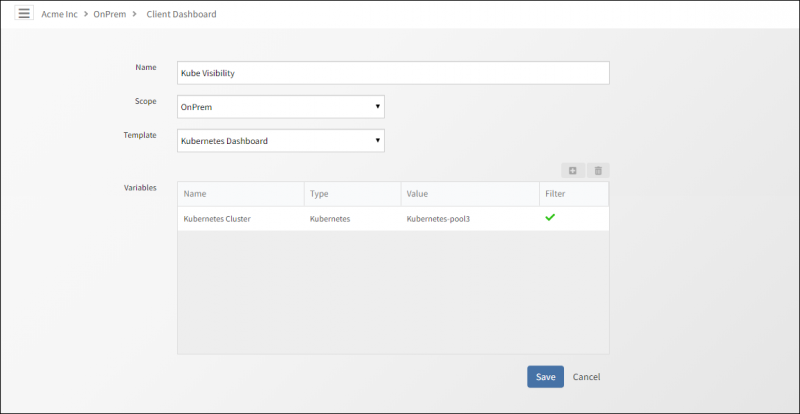
Create
Updated Sep 19, 2021