This section describes how to approve/reject multiple resources.
To approve multiple tasks:
- Click the critical or warning that has multiple resources.The resource page is displayed with the resource details.

Select the resources that you want to approve.
Click REVIEW TASKS.The REVIEW TASKS side panel is displayed as shown below.

Select multiple tasks you want to approve.
Click Actions at the bottom of the page.
Click Approve.The approved dialog is displayed.

Once a task is approved, the process instance task is triggered and completed based on the workflow which is selected by the user under policy.

Also, an email notification is sent to the administrator.
You can also reject the multiple tasks from the REVIEW TASKS page.
Select REJECT.The selected resources will be rejected.
The Compliance page will be updated as shown below after the approval and remediation applied to the resources:

Below images shows the successful or failure alert sent after the remediation process is completed:
Ok Alert
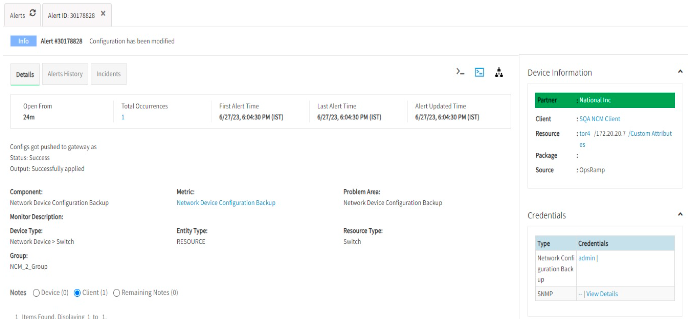
Failure Alert

You can compare the configuration data after the remediation is applied to the resource under Infrastructure > Resources > Network Device > Configuration Backup.

The differences in the configuration files will be highlighted as shown below:
