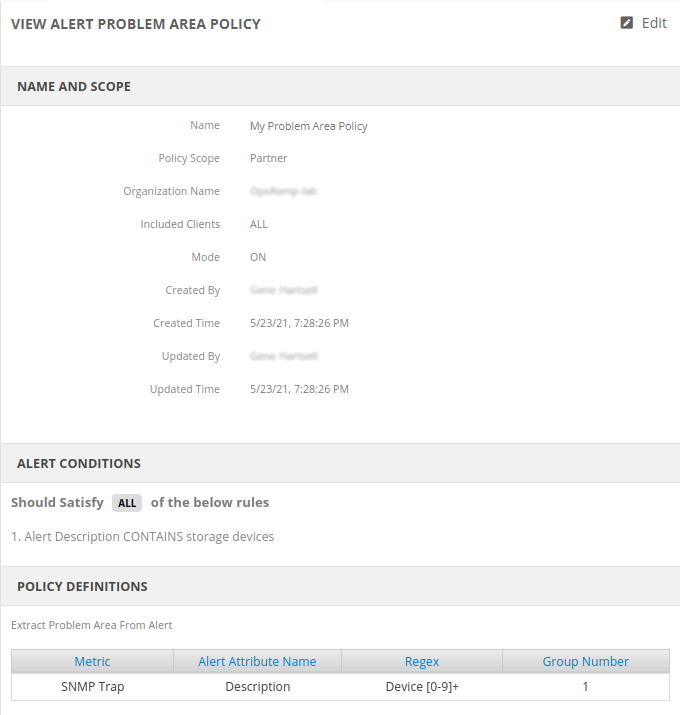You can edit an alert problem area policy when you view the alert problem area policy details.
Go to Setup > Alerts > Alert Problem Area to display the list of defined alert problem area policies.
The default view of the Alert Problem Area Policies page shows alert problem area policies created at the partner-level policy scope.
If you want to edit a policy created at the client-level policy scope, select the client in the client list.
Click the Policy Name of the policy you want to edit to view the alert problem area policy details:
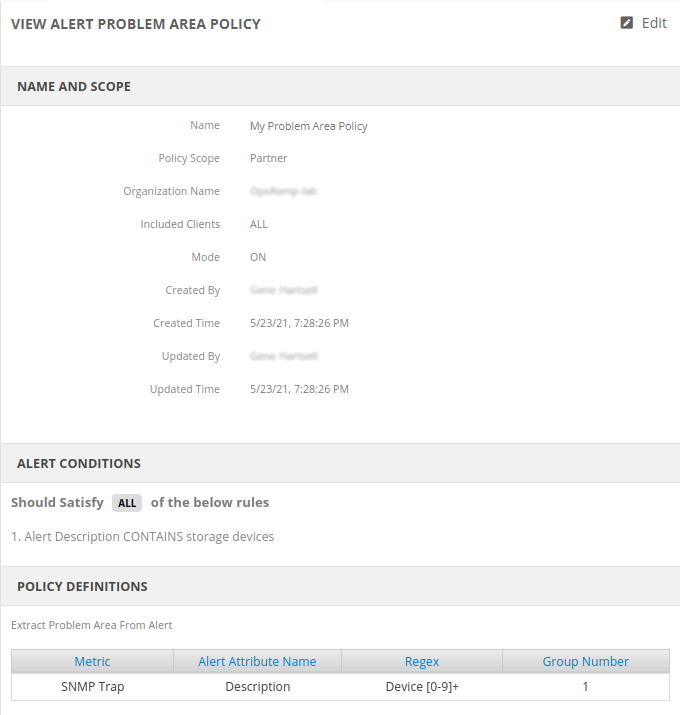
Click Edit to make changes to the policy.
Follow the same steps you used to create the policy, editing the fields you want to change.
Click Save to save the changes.