You can search directly using the search option or Advanced Search to search for a template.
Follow these steps to search for a template:
Navigate to Setup > Monitoring > Templates. The TEMPLATES listing screen is displayed.
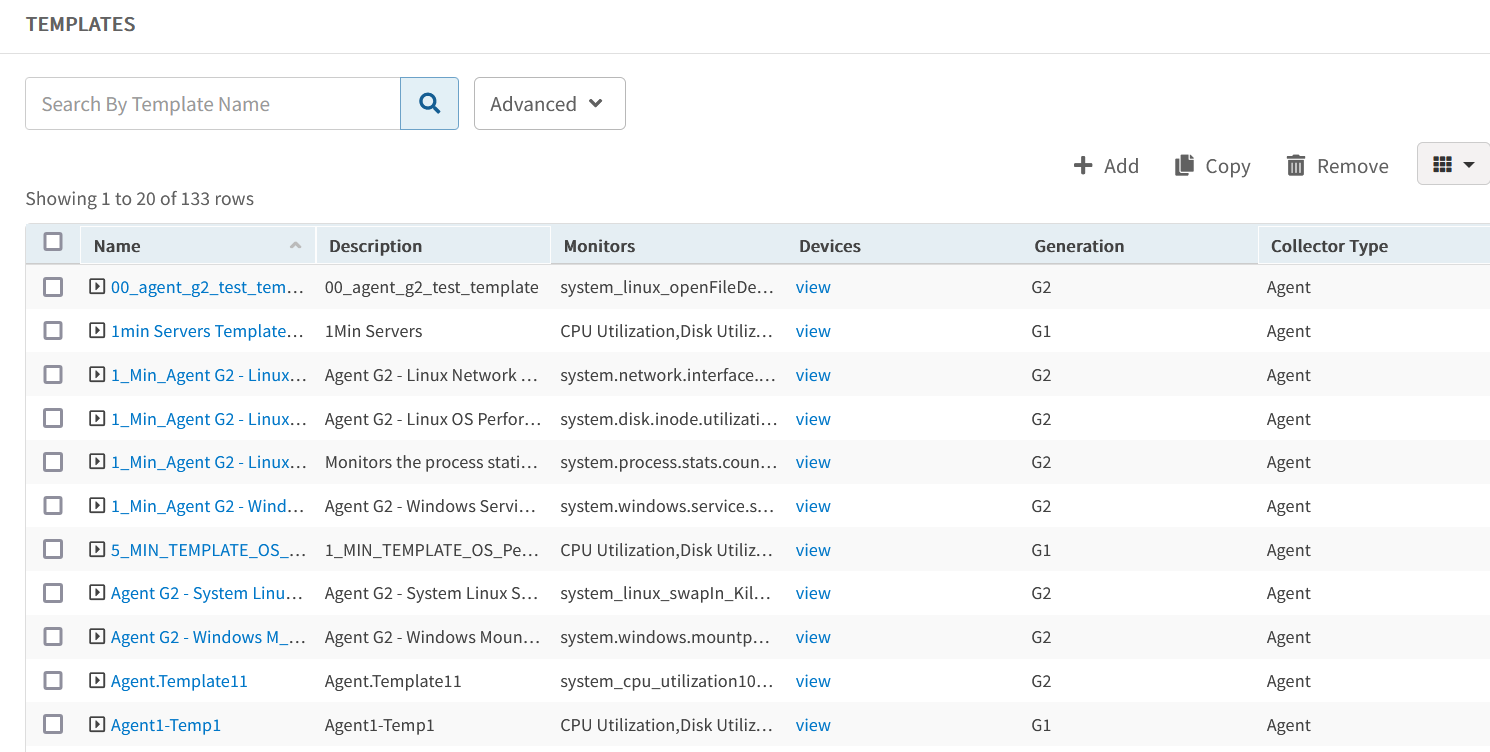
Click the Advanced drop-down list box. The ADVANCED SEARCH popup window is displayed.
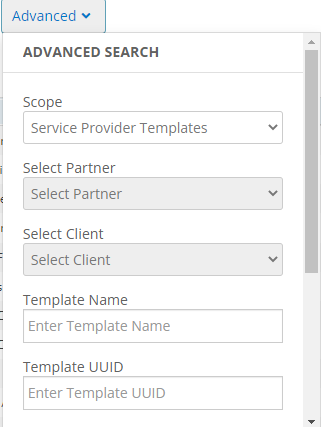
Use the Scope, Select Partner, Select Client, Template Name, Template UUID, Collector Type, Status, Generation dropdown lists to search for a template.
Click Search. The templates matching the search criteria are displayed.
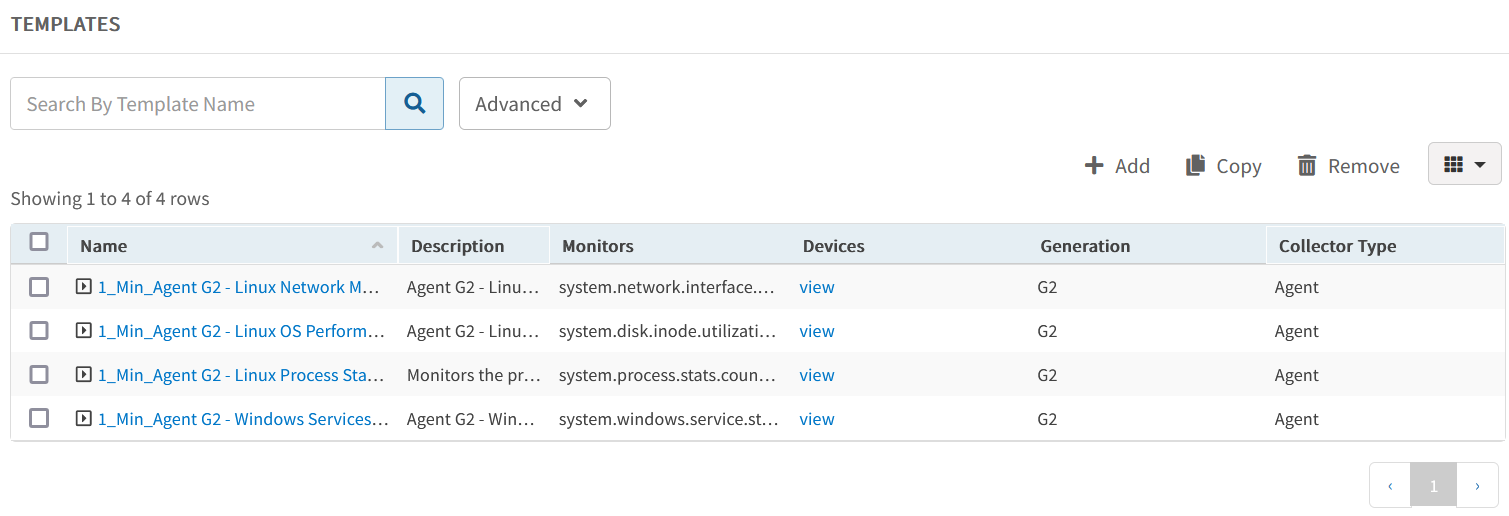
To view devices associated with the template:
- Search for the template.
- Click view in Devices column. The Devices window is displayed showing the list of devices.